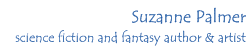Connecting to AW Chat
(If you are seeing these instuctions because AW is itself down, be sure to
keep an eye out for information from @absolutewrite on twitter -- it makes recovery easier and faster if people aren't all constantly
trying to log into the down site.)
There are now TWO main AW communities online off AW itself, on IRC and Discord. Instructions for both are below. Discord is now far more active, but there are a few still keeping
the candles lit in IRC.
Discord
|
|
- click on https://discordapp.com in a browser of your choice.
- From here, you can either download the app and install it, or open Discord in your browser. If you wish to install the app, follow the site instructions for your OS and then follow the remaining directions to connect. Otherwise click the "Open Discord in your browser" link.
- The rest of these instructions should work regardless if you are using the app or your browser.
- Enter a username. If you have a username already, use it here. If not, preferably use your AW nickname as your username. On first launch, you will be walked through setting up "your server".
- It will ask you for a server name. I just used the same as my nick. If there is a smarter thing to do here, no one told me.
- set up your account w/ an email and password. You will have to confirm via email, then at last you should be able to launch the page.
- on the far left, there is an icon with a plus sign in the center. Click that.
- click JOIN A SERVER and put in the invite code https://discordapp.com/invite/ehbHGWC
- this will add you to the #notAbsoluteWrite group. On the left side, under WELCOME, there is a channel called rules. Click there, read through the instructions, and then you should be all set!
|
IRC
IRC blocks a lot of incoming IPs, particularly from outside the US. Also, Chatzilla appears to no longer work with current Firefox. These instructions are for kiwiirc and may
or may not work for you:
|
|
- click on https://kiwiirc.com/nextclient/irc.esper.net in a browser of your choice
- Nick: If you already have a registered nickname on esper.net, put it here. If not, preferably use your AW nickname.
- I have a password: again, if you have a registered nickname, check this box. Another box will appear to enter your password in. If not, skip it.
- Channel: put in #absolutewrite
- click START
This will bring you into the main Kiwi IRC chat page. The channel list is on your left, list of people on your right, and messages in the center.
|